 Author
Author |
Topic: Brand New Laptop (Read 186 times) |
|
UN solved
Guest

|
Yes ! I finally got another laptop ...
It's a Toshiba Satellite
Intel Duo Core @ 1.73ghz
120 gig hard drive
Dual Layer DVDRW+/-
Vista Home Premium
5-in-1 media card reader
So far ... It ROCKS !! I'm liking it !! Who needs XP anyways ... after the recent updates, it was slowed down alot for some reason !! This comp kicks that one's aZZ !!
Any comments or suggestions from you gurus ?
UNsolved
PS. Is the microphone jack the same as a 'line in' ? wanting to know if I can plug in a guitar processor / and or an acoustic electric.
|
|
 IP Logged IP Logged |
|
|
|
Brew
CH.com Alumnus
New Board Hall of Famer

    

Low Four!
Gender: 
Posts: 6515
|
 |
Re: Brand New Laptop
« Reply #1 on: Apr 15th, 2007, 4:50pm » |
 Quote Quote  Modify Modify
|
on Apr 15th, 2007, 4:36pm, UN solved wrote:| PS. Is the microphone jack the same as a 'line in' ? wanting to know if I can plug in a guitar processor / and or an acoustic electric. |
|
Should be one in the same.
Rock on, dude! Sounds like you have many hours of fun in your future.
|
|
 IP Logged IP Logged |
Always remember that you're unique, just like everyone else.
|
|
|
Rosybabe
CH.com Alumnus
New Board Hall of Famer

    
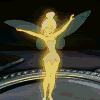
"Too much of a good thing can be wonderful!!
 

Gender: 
Posts: 3470
|
 |
Re: Brand New Laptop
« Reply #2 on: Apr 15th, 2007, 6:10pm » |
 Quote Quote  Modify Modify
|
Congrats!! 
|
|
 IP Logged IP Logged |
 Believing is just the beginning! Believing is just the beginning!
|
|
|
Kirk
CH.com Alumnus
New Board Hall of Famer

    

VINIMUS, VIDIMUS, DOLAVIMUS
    

Gender: 
Posts: 1914
|
 |
Re: Brand New Laptop
« Reply #3 on: Apr 15th, 2007, 10:23pm » |
 Quote Quote  Modify Modify
|
Have fun. sounds like a nice system. Yes thats the right jack input.

|
|
 IP Logged IP Logged |
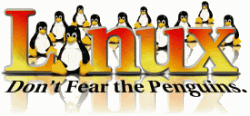
|
|
|
kayarr
New Board Hall of Famer

    

 

Gender: 
Posts: 906
|
 |
Re: Brand New Laptop
« Reply #4 on: Apr 15th, 2007, 10:49pm » |
 Quote Quote  Modify Modify
|
so far with vista I like the tabs. It isn't as crisp as xp. I don't like the way micrsoft has seemingly taken some control from me the user. I may go back until they fix some stuff......
|
|
 IP Logged IP Logged |
Nothing is impossible! Just believe!!!!!
|
|
|
Mastifflvr28
CH.com Alumnus
New Board Hall of Famer

    

Freddie's eyes

 
Gender: 
Posts: 3458
|
 |
Re: Brand New Laptop
« Reply #5 on: Apr 15th, 2007, 11:50pm » |
 Quote Quote  Modify Modify
|
How funny Unsolved, I was just wondering around the net searching on "why is vista sucking up all my ram", LOL. I guess Vista has something called a "superfetch" that is sposed to utilize the ram better...but it takes several seconds to open any windows on this thing. I'm still researching.
I got a new satellite too, LOVE IT!!! Just wish I'd had a choice to have XP on it. Oh well, I have to find out how to disable superfetch.
Have fun with it!
Mast
|
|
 IP Logged IP Logged |
Mastifflvr28 (aka Michelle A.)
Be part of the solution
http://www.ouch-us.org
OXYGEN!!!
http://www.maplefallswebdesign.com/misc/oxygen/oxygen.htm
|
|
|
kayarr
New Board Hall of Famer

    

 

Gender: 
Posts: 906
|
 |
Re: Brand New Laptop
« Reply #6 on: Apr 16th, 2007, 8:36am » |
 Quote Quote  Modify Modify
|
http://www.aceshardware.com/forums/read_post.jsp?id=5004282&forumid= 4
"There is a way to disable superfetch in vista by setting the following registry key to a value of "0":
HKEY_LOCAL_MACHINE\SYSTEM\CurrentControlSet\Control\Session Manager\Memory Management\PrefetchParameters\EnableSuperfetch
A value of 1 prefetches boot processes, 2 prefetches applications and 3 is for both.
They should have given the option to turn this setting off in the computer management mmc but that works. "
Jeff has been trying to fix this resource hog and this is what he has found so far.
|
|
 IP Logged IP Logged |
Nothing is impossible! Just believe!!!!!
|
|
|
UN solved
Guest

|
It's not my laptop w/ Vista on it that was slowed down .. It was the Compaq with XP that was in turtle speed.
Vista w/ this new OS is flyin
UNsolved
|
|
 IP Logged IP Logged |
|
|
|
|
|
|