 Author
Author |
Topic: Computer Geeks, Laptop specific (Read 284 times) |
|
catlind
CH.com Alumnus
New Board Hall of Famer

    

Taz taught me the cluster dance
  
 
Gender: 
Posts: 3433
|
 |
Computer Geeks, Laptop specific
« on: Jun 17th, 2006, 1:47am » |
 Quote Quote  Modify Modify
|
My 6 year old Dell laptop finally died. It won't start, we've torn it apart to clean the fan and the coils in behind, reseated the ram, battery, harddrive etc. etc. It will not boot. Doesn't even seem to get to the bios.
I have data on that hard drive that I need to recover.
Question, is there an S-ATA or firewire/usb converter to plug the old dell hdd into the new dell laptop so I can access the data directly from this laptop??
Any info is appreciated. I know I can do it to the desktop, but prefer to access it straight into the laptop.
Cat
|
|
 IP Logged IP Logged |
A true friend is someone who reaches for your hand and touches your heart
If yer gonna be stupid, ya gotta be tough
|
|
|
Kirk
CH.com Alumnus
New Board Hall of Famer

    

VINIMUS, VIDIMUS, DOLAVIMUS
    

Gender: 
Posts: 1914
|
 |
Re: Computer Geeks, Laptop specific
« Reply #1 on: Jun 17th, 2006, 3:43am » |
 Quote Quote  Modify Modify
|
You can put it into an external housing and plug it into your desktop and run a data recovery tool.

YMMV there are other options.
|
|
 IP Logged IP Logged |
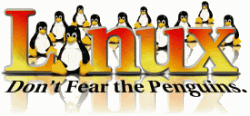
|
|
|
Paul98
Guest

|
 |
Re: Computer Geeks, Laptop specific
« Reply #2 on: Jun 17th, 2006, 7:22am » |
 Quote Quote  Modify Modify
 Remove Remove
|
Hi Catlind-
You said S-ATA. If your old Dell is 6 years old, SATA???
Addonics makes a 2.5" USB enclosure that works well. Stay away from cheap or generic USB enclosures. I have found they are not PnP.
Beware that the Dell laptops have low power output to their USB ports. You may need a piggyback usb cable of an external power supply for the external USB drive.
Good luck,
-P.
|
|
 IP Logged IP Logged |
|
|
|
Azrael
New Board Hall of Famer

    

Sometimes... Being good just ain't worth it.
   
 
Gender: 
Posts: 1786
|
 |
Re: Computer Geeks, Laptop specific
« Reply #3 on: Jun 17th, 2006, 8:17am » |
 Quote Quote  Modify Modify
|
Prolly, she's talkin' about her new laptop having an SATA controller. If you can't find an enclosure for your old hard drive, you should at least be able to find a 44 to 40 pin converter (or whatever your particular case may be) and perhaps either an enclosure, or a 40 pin IDE to USB converter. Then again... If your old HDD is a standard 44-pin IDE drive, then you could try this... http://www.newegg.com/Product/Product.asp?Item=N82E16812224001 Newegg has cheaper adapters, but this was the first one I found.
PFDAN.................................................... ShadowLord
P.S. There's also IDE to SATA converters, but most of the ones I've found are for 40 pin IDE, but I'm sure there's 44 pin IDE converters available.
SL
|
| « Last Edit: Jun 17th, 2006, 8:31am by Azrael » |
 IP Logged IP Logged |
"Hello police? I would like to report a robbery. Someone stole all my beer while I was drunk."
|
|
|
catlind
CH.com Alumnus
New Board Hall of Famer

    

Taz taught me the cluster dance
  
 
Gender: 
Posts: 3433
|
 |
Re: Computer Geeks, Laptop specific
« Reply #4 on: Jun 17th, 2006, 10:43am » |
 Quote Quote  Modify Modify
|
So bottom line is there is no way to have dual harddrives in a laptop unless you are running a dual processor unit that is designed for it?
Damnit, that means I'll have to get the housing to hook it into the desktop and then transfer to the external harddrive and plug the external into the good laptop.
Sheesh. And here I thought the duct tape and L bracket would buy it at least another 2 years.
Cat
|
|
 IP Logged IP Logged |
A true friend is someone who reaches for your hand and touches your heart
If yer gonna be stupid, ya gotta be tough
|
|
|
Opus
New Board Hall of Famer

    

(Insert witty comment here)
  
 
Gender: 
Posts: 2509
|
 |
Re: Computer Geeks, Laptop specific
« Reply #5 on: Jun 17th, 2006, 11:29am » |
 Quote Quote  Modify Modify
|
on Jun 17th, 2006, 10:43am, catlind wrote:| So bottom line is there is no way to have dual harddrives in a laptop unless you are running a dual processor unit that is designed for it? |
|
If you have one with 2 hard drive slots, it may have an SATA interface which will not work with the old laptops PATA IDE interface.
on Jun 17th, 2006, 10:43am, catlind wrote:
Damnit, that means I'll have to get the housing to hook it into the desktop and then transfer to the external harddrive and plug the external into the good laptop.
Sheesh. And here I thought the duct tape and L bracket would buy it at least another 2 years.
Cat |
|
I think you are confusing us. If what you want is to get the data off the hard drive of your dead laptop and transfer it to the new computers hard drive, then all you have to do is take it out and get an adapter like the one ShadowLord suggested. The plug the drive into the adapter and the adapter into a USB port of the new laptop and you should be able to transfer the data over ( that is assuming your old hard drive is still working).
If you want to use the hard drive in the dead laptop as an external drive for backups and such then get a USB enclosure like this and continue to use it.
Opus/Paul 
|
| « Last Edit: Jun 17th, 2006, 12:01pm by Opus » |
 IP Logged IP Logged |
Zed-Zed-nine plural-Zed alpha,
There is no place like home.
|
|
|
Azrael
New Board Hall of Famer

    

Sometimes... Being good just ain't worth it.
   
 
Gender: 
Posts: 1786
|
 |
Re: Computer Geeks, Laptop specific
« Reply #6 on: Jun 18th, 2006, 10:15am » |
 Quote Quote  Modify Modify
|
You can actually use the old drive in the new laptop, but it prolly wouldn't be purty... And you'd need an IDE to SATA adapter, and some duct tape to hold the second drive, and prolly some other hardware to plug both drives into the SATA controller. An external hard drive enclosure is much more recommended, and will be hot swapable, so should be as convenient as a second internal drive.
The old laptop drive most likely won't plug into your desktop's controller without an adapter. Notebook hard drives use a 44 pin interface (40 data and 4 power)... Desktops use a 40 pin interface with a 4 pin molex power connector. Adapters don't cost too much though...
PFDAN.................................................................. ShadowLord
|
|
 IP Logged IP Logged |
"Hello police? I would like to report a robbery. Someone stole all my beer while I was drunk."
|
|
|
catlind
CH.com Alumnus
New Board Hall of Famer

    

Taz taught me the cluster dance
  
 
Gender: 
Posts: 3433
|
 |
Re: Computer Geeks, Laptop specific
« Reply #7 on: Jun 18th, 2006, 10:51am » |
 Quote Quote  Modify Modify
|
problem solved, bought a new toshiba and will get an enclosure to do a usb transfer of the required data off the old laptop hdd then I'll take a hammer to the old laptop. I'll take video if anyone wants to watch 
Cat
|
|
 IP Logged IP Logged |
A true friend is someone who reaches for your hand and touches your heart
If yer gonna be stupid, ya gotta be tough
|
|
|
Brew
CH.com Alumnus
New Board Hall of Famer

    

Low Four!
Gender: 
Posts: 6515
|
 |
Re: Computer Geeks, Laptop specific
« Reply #8 on: Jun 18th, 2006, 10:56am » |
 Quote Quote  Modify Modify
|
I LOVE to watch!
|
|
 IP Logged IP Logged |
Always remember that you're unique, just like everyone else.
|
|
|
Azrael
New Board Hall of Famer

    

Sometimes... Being good just ain't worth it.
   
 
Gender: 
Posts: 1786
|
 |
Re: Computer Geeks, Laptop specific
« Reply #9 on: Jun 18th, 2006, 11:01am » |
 Quote Quote  Modify Modify
|
on Jun 18th, 2006, 10:51am, catlind wrote:problem solved, bought a new toshiba and will get an enclosure to do a usb transfer of the required data off the old laptop hdd then I'll take a hammer to the old laptop. I'll take video if anyone wants to watch 
Cat |
|
The poor little laptop... What'd it ever do to you? I'd ask ya to send it to me, but postage would likely cost more than what an old laptop is worth..  Have fun! Have fun!
PFDAN............................................................ ShadowLord
|
|
 IP Logged IP Logged |
"Hello police? I would like to report a robbery. Someone stole all my beer while I was drunk."
|
|
|
Opus
New Board Hall of Famer

    

(Insert witty comment here)
  
 
Gender: 
Posts: 2509
|
 |
Re: Computer Geeks, Laptop specific
« Reply #10 on: Jun 18th, 2006, 1:00pm » |
 Quote Quote  Modify Modify
|
on Jun 18th, 2006, 10:51am, catlind wrote: then I'll take a hammer to the old laptop. I'll take video if anyone wants to watch 
Cat |
|
If the LCD is sill good you might want to remove it and the cable and sell on ebay, if not then hammer away.
Opus/Paul
|
|
 IP Logged IP Logged |
Zed-Zed-nine plural-Zed alpha,
There is no place like home.
|
|
|
catlind
CH.com Alumnus
New Board Hall of Famer

    

Taz taught me the cluster dance
  
 
Gender: 
Posts: 3433
|
 |
Re: Computer Geeks, Laptop specific
« Reply #11 on: Jun 18th, 2006, 1:09pm » |
 Quote Quote  Modify Modify
|
Please understand that I was not exaggerating when I said it is held together with duct tape and an L Bracket.
The LCD housing has completely seperated and is stuck together with duct tape and the lid won't stay open - hence the L bracket duct taped to the back so you can actually work on it. The tab key got chewed off by the dog (as a puppy) and now the extra alt key is in it's place. There is nothing where the other alt key was. There is a permanent thumbprint on the LCD from me using my fingers on the back and thumb on the front to open and close the lid. The cd drive falls out whenever it feels like it. There is a piece missing off the bottom that I have no idea where it went or what it was even for.
I'll pull the ram, the cd, and the hdd, and then it's hammer time.
Cat
|
|
 IP Logged IP Logged |
A true friend is someone who reaches for your hand and touches your heart
If yer gonna be stupid, ya gotta be tough
|
|
|
catlind
CH.com Alumnus
New Board Hall of Famer

    

Taz taught me the cluster dance
  
 
Gender: 
Posts: 3433
|
 |
Re: Computer Geeks, Laptop specific
« Reply #12 on: Jun 18th, 2006, 1:11pm » |
 Quote Quote  Modify Modify
|
on Jun 18th, 2006, 11:01am, ShadowLord wrote:
The poor little laptop... What'd it ever do to you? I'd ask ya to send it to me, but postage would likely cost more than what an old laptop is worth..  Have fun! Have fun!
PFDAN............................................................ ShadowLord |
|
And even if postage wasn't too expensive, you'd have to figure out how to make the damn thing turn on again.
According to the DellHell Blogs, the overheating that the 5100 is notorious for literally fries the processor.
Cat
|
|
 IP Logged IP Logged |
A true friend is someone who reaches for your hand and touches your heart
If yer gonna be stupid, ya gotta be tough
|
|
|
Tom K
CH.com Alumnus
New Board Hall of Famer

    

Wait 5 days, but I'm angry now...

Gender: 
Posts: 1038
|
 |
Re: Computer Geeks, Laptop specific
« Reply #13 on: Jun 18th, 2006, 1:11pm » |
 Quote Quote  Modify Modify
|
on Jun 18th, 2006, 10:51am, catlind wrote:...I'll take video if anyone wants to watch 
Cat |
|
This thread sucks without pix!!! 
Glad you got your problem solved.
|
| « Last Edit: Jun 18th, 2006, 1:12pm by Tom K » |
 IP Logged IP Logged |
"America, you're so fine, you're so fine, you blow my mind. America, America."-Bart Simpson
|
|
|
Jonny
CH.com Alumnus
New Board Hall of Famer

    

Give me a shovel Ill dig my own grave!
 
Gender: 
Posts: 26213
|
 |
Re: Computer Geeks, Laptop specific
« Reply #14 on: Jun 18th, 2006, 1:12pm » |
 Quote Quote  Modify Modify
|
on Jun 18th, 2006, 1:09pm, catlind wrote:Please understand that I was not exaggerating when I said it is held together with duct tape and an L Bracket.
The LCD housing has completely seperated and is stuck together with duct tape and the lid won't stay open - hence the L bracket duct taped to the back so you can actually work on it. The tab key got chewed off by the dog (as a puppy) and now the extra alt key is in it's place. There is nothing where the other alt key was. There is a permanent thumbprint on the LCD from me using my fingers on the back and thumb on the front to open and close the lid. The cd drive falls out whenever it feels like it. There is a piece missing off the bottom that I have no idea where it went or what it was even for.
I'll pull the ram, the cd, and the hdd, and then it's hammer time.
Cat |
|
Sounds like you got your moneys worth and now the fun starts.....SMASH!!!!...LOL 
|
|
 IP Logged IP Logged |
It is up to YOU to educate yourself and then help your doctor plan your treatment. If you just sit down in front of your doctor and say "make me better" you are setting yourself up for a great deal of pain.
- Guiseppi

|
|
|
Racer1_NC
CH.com Alumnus
New Board Hall of Famer

    
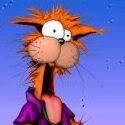
"Beeeyul the Cat"

Gender: 
Posts: 1887
|
 |
Re: Computer Geeks, Laptop specific
« Reply #15 on: Jun 18th, 2006, 1:13pm » |
 Quote Quote  Modify Modify
|
on Jun 18th, 2006, 11:01am, ShadowLord wrote:
The poor little laptop... What'd it ever do to you? |
|
It was born a Dell.....that reason alone is enough to warrant a painful demise.
Of course after 6 years at Cat's house one could probably call it a mercy killing. 
Bill
|
|
 IP Logged IP Logged |
"Everybody's Gotta Learn Sometime."
Eventus stultorum magister.
|
|
|
Jonny
CH.com Alumnus
New Board Hall of Famer

    

Give me a shovel Ill dig my own grave!
 
Gender: 
Posts: 26213
|
 |
Re: Computer Geeks, Laptop specific
« Reply #16 on: Jun 18th, 2006, 1:16pm » |
 Quote Quote  Modify Modify
|
LMMFAO.....Good one, Bill!!! 
|
|
 IP Logged IP Logged |
It is up to YOU to educate yourself and then help your doctor plan your treatment. If you just sit down in front of your doctor and say "make me better" you are setting yourself up for a great deal of pain.
- Guiseppi

|
|
|
Mattrf
New Board Hall of Famer

    

Thank god for my wife and kids who keep me alive.
 

Gender: 
Posts: 817
|
 |
Re: Computer Geeks, Laptop specific
« Reply #17 on: Jun 18th, 2006, 2:50pm » |
 Quote Quote  Modify Modify
|
Your other option would be to find one on Ebay and just plug in your hard drive if cost is a factor and you can just put your harddrive in it and be up and running. Just a thought.
|
|
 IP Logged IP Logged |
There is no stronger a person then one who can deal with brain pain and still function.
|
|
|
Opus
New Board Hall of Famer

    

(Insert witty comment here)
  
 
Gender: 
Posts: 2509
|
 |
Re: Computer Geeks, Laptop specific
« Reply #18 on: Jun 18th, 2006, 8:24pm » |
 Quote Quote  Modify Modify
|
on Jun 18th, 2006, 1:09pm, catlind wrote:Please understand that I was not exaggerating when I said it is held together with duct tape and an L Bracket.
The LCD housing has completely seperated and is stuck together with duct tape and the lid won't stay open - hence the L bracket duct taped to the back so you can actually work on it. The tab key got chewed off by the dog (as a puppy) and now the extra alt key is in it's place. There is nothing where the other alt key was. There is a permanent thumbprint on the LCD from me using my fingers on the back and thumb on the front to open and close the lid. The cd drive falls out whenever it feels like it. There is a piece missing off the bottom that I have no idea where it went or what it was even for.
I'll pull the ram, the cd, and the hdd, and then it's hammer time.
Cat |
|
Well then, sounds like it needs to be put out of your misery. Got any explosives?
Opus/Paul 
|
|
 IP Logged IP Logged |
Zed-Zed-nine plural-Zed alpha,
There is no place like home.
|
|
|
Lizzie2
CH.com Alumnus
New Board Hall of Famer

    

"L'Chaim"~Hebre w Toast~"To Life"
 

Gender: 
Posts: 4458
|
 |
Re: Computer Geeks, Laptop specific
« Reply #19 on: Jun 18th, 2006, 8:40pm » |
 Quote Quote  Modify Modify
|
After going through 2 Dells in 2.5 years - both of which had had every single part replaced at least once - I will never buy another one. Both of them had the fan fry the processor. Stupid fan....why they put it where they did is beyond me. That and the powercord..... I originally had the 5100 and then when they replaced that one, they gave me a 5150, but that one was just about equally as sucky.
Each time my computer would fry and another part would be replaced, we took the computer to a PC repair shop where my dad knew the guy personally. This is important because sometimes people at chain stores where they will zip stuff off your hard drive also TAKE things off your hard drive for their own use....that's never good. So he burned all the documents, pictures, songs, and important files off my hard drive and onto CD so I could insert the CD and load it into my next computer.
Now I have a Mac PowerBook G4. The phrase "computer problem" doesn't exist for me now. I'm sticking with Mac forever! 
Best of luck with the new Toshiba!
Carrie 
|
|
 IP Logged IP Logged |

|
|
|
|
|
|