 Author
Author |
Topic: Unmountable boot volume error!! (Read 513 times) |
|
Jonny
CH.com Alumnus
New Board Hall of Famer

    

Give me a shovel Ill dig my own grave!
 
Gender: 
Posts: 26213
|
 |
Unmountable boot volume error!!
« on: Apr 10th, 2006, 6:35pm » |
 Quote Quote  Modify Modify
|
Anyone know if it can be fixed or if I can at least retrive my data from the POS.....Damn thing wont even boot in safe mode.
Thanks!
|
|
 IP Logged IP Logged |
It is up to YOU to educate yourself and then help your doctor plan your treatment. If you just sit down in front of your doctor and say "make me better" you are setting yourself up for a great deal of pain.
- Guiseppi

|
|
|
medic1852
CH.com Alumnus
New Board Hall of Famer

    

This will only hurt for a little while!
 

Gender: 
Posts: 923
|
 |
Re: Unmountable boot volume error!!
« Reply #1 on: Apr 10th, 2006, 6:37pm » |
 Quote Quote  Modify Modify
|
PO...What...Sorry dont know what a pothingamajiggy is.
|
|
 IP Logged IP Logged |
Shoot Low Sherrif He's Riding a Sheltland Pony!

|
|
|
Jonny
CH.com Alumnus
New Board Hall of Famer

    

Give me a shovel Ill dig my own grave!
 
Gender: 
Posts: 26213
|
 |
Re: Unmountable boot volume error!!
« Reply #2 on: Apr 10th, 2006, 6:40pm » |
 Quote Quote  Modify Modify
|
POS=Piece of shit....meaning my PC
|
|
 IP Logged IP Logged |
It is up to YOU to educate yourself and then help your doctor plan your treatment. If you just sit down in front of your doctor and say "make me better" you are setting yourself up for a great deal of pain.
- Guiseppi

|
|
|
Azrael
New Board Hall of Famer

    

Sometimes... Being good just ain't worth it.
   
 
Gender: 
Posts: 1786
|
 |
Re: Unmountable boot volume error!!
« Reply #3 on: Apr 10th, 2006, 7:34pm » |
 Quote Quote  Modify Modify
|
Sounds like it could be a drive crash... If it is, a professional drive recovery service may be able to retrieve your data, but they can be a bit expensive. http://www.drivesavers.com/
Try booting with a floppy or CD boot disk... If you can access the hard drive through a boot disk, copy all the data you want to save to another hard drive or removable media. Knoppix http://www.knoppix.org/ is a good linux based boot CD that I've used many times to recover from a PC that won't boot.
If you can't access the hard drive after booting with a boot disk, your CMOS may have become corrupt or reset (symptoms of the CMOS battery going bad, so if this is the case, you'll need to replace the CMOS battery ASAP). When you boot the 'puter, go into setup (On boot, the 'puter should say something about "Press F1 to enter SETUP" or something similar, so do what it says... If it doesn't say, then let us know the make and model of your 'puter, and someone should be able to find out for you. In setup, find where it lists your hard drive settings, and make sure they are correct (most modern systems should be set to auto configure), if they aren't, fix the settings, save, then exit.
If it's not a CMOS setting problem, then it may be a cabling problem. Check your hard drive cable to make sure it's securely attached to the motherboard and the drive. Check the power cable going to the drive and make sure it is securely attached. If you have an extra drive cable, perhaps you should replace the existing cable to make sure it hasn't gone bad. If you have any other drives on the cable, try disconnecting the other drive from the cable before booting. Sometimes an improper connection with another drive on the same cable can cause errors on both drives.
If the boot disk, CMOS settings, and cabling don't fix the problem, then the data recovery would probably be your only hope, unless ya know a techie near by ya that can take a look at it for ya.
PFDAN........................................... Drk^Angel
|
|
 IP Logged IP Logged |
"Hello police? I would like to report a robbery. Someone stole all my beer while I was drunk."
|
|
|
_Lee_
CH.com Alumnus
New Board Hall of Famer

    

Please stop Wilma.........
Gender: 
Posts: 1416
|
 |
Re: Unmountable boot volume error!!
« Reply #4 on: Apr 10th, 2006, 7:34pm » |
 Quote Quote  Modify Modify
|
In general your fucked, unless you want to pay out the ass to retrieve the data.
As usual, good luck jonny.
|
|
 IP Logged IP Logged |
|
|
|
floridian
Guest

|
 |
Re: Unmountable boot volume error!!
« Reply #5 on: Apr 10th, 2006, 7:36pm » |
 Quote Quote  Modify Modify
 Remove Remove
|
What is it with Jonny and his boot??
If it is only the boot sector that is mangled, you can probably recover the data. Not sure what the easiest way is - maybe get a cheap spare hard drive to reinstall windows or the other OS to, and then connect the bad drive as a slave (D:). Thats what I have done - I was moving around the computer box a year or so ago when turning it on, and the power cable got pulled out and the boot sector was totally screwed, but the data was all fine.
|
| « Last Edit: Apr 10th, 2006, 7:39pm by floridian » |
 IP Logged IP Logged |
|
|
|
Opus
New Board Hall of Famer

    

(Insert witty comment here)
  
 
Gender: 
Posts: 2509
|
 |
Re: Unmountable boot volume error!!
« Reply #6 on: Apr 10th, 2006, 10:01pm » |
 Quote Quote  Modify Modify
|
Jonny,
All I can offer is that if you cannot get the hard drive going, You can send it to me and I can try. I'm sure others here can do it too. There is a way to restore The master boot record if your computer came with install disks, but as with everything you can loose everything.
Of course weekly backups are the best defense, but now you know.
Opus/Paul
|
|
 IP Logged IP Logged |
Zed-Zed-nine plural-Zed alpha,
There is no place like home.
|
|
|
nani
CH.com Alumnus
New Board Hall of Famer

    

Got kudzu?

Gender: 
Posts: 7953
|
 |
Re: Unmountable boot volume error!!
« Reply #7 on: Apr 10th, 2006, 10:04pm » |
 Quote Quote  Modify Modify
|
LMAO!! I thought this was about your more famous boot... and I could not figure out what the hell could be wrong with it!  I'm a tech tard... I'm a tech tard...
|
|
 IP Logged IP Logged |
Others may come and go, but MY power is MINE.
|
|
|
Ree
New Board Hall of Famer

    

2008's my year to shine~SUN IS OUT!!!YAY
    
 
Gender: 
Posts: 5236
|
 |
Re: Unmountable boot volume error!!
« Reply #8 on: Apr 10th, 2006, 10:06pm » |
 Quote Quote  Modify Modify
|
You can boot to the XP cd and when you see the Welcome to setup press the letter R
You will get a dos prompt
Then type "chkdsk /p" without the quotes and hit enter
When that is done type "fixboot" and hit enter
"Y" and enter at the prompt
Then type "exit" and hit enter
The system will now reboot into Windows
If for some reason that don't work for you, you can boot to the recovery console like above and...
Type "chkdsk /r" then enter
When done type "exit" and hit enter.
This will take longer, but the system should boot back into Windows
Good luck jonny we take our puter to plum choice let me know if you need the number we had a thing like this recently and the guy is incredible fixed in a minute... love ya Ree
|
|
 IP Logged IP Logged |
Proud Mom to US ARMY Kiowa OH58 PILOT~CWO2 SCOTT Hawaii, & USMC Vet~Now POLICE OFFICER SEAN, Citizen of the Month~ Breezy~ Nana 4 Matt/Mike&Aya, MIL To Shino Wife to Dave HI BILL!http://www.myspace.com/dungareespocket http://www.prohawaiian.com http://www.prohawaiian.com
|
|
|
Azrael
New Board Hall of Famer

    

Sometimes... Being good just ain't worth it.
   
 
Gender: 
Posts: 1786
|
 |
Re: Unmountable boot volume error!!
« Reply #9 on: Apr 10th, 2006, 10:17pm » |
 Quote Quote  Modify Modify
|
http://support.microsoft.com/default.aspx?scid=kb;en-us;315403
PFDAN.......................................... Drk^Angel
|
|
 IP Logged IP Logged |
"Hello police? I would like to report a robbery. Someone stole all my beer while I was drunk."
|
|
|
Melissa
Guest

|
 |
Re: Unmountable boot volume error!!
« Reply #10 on: Apr 10th, 2006, 10:26pm » |
 Quote Quote  Modify Modify
 Remove Remove
|



sorry hon, that's all I got for ya!
 melly melly
|
|
 IP Logged IP Logged |
|
|
|
Dragnlance
New Board Hall of Famer

    
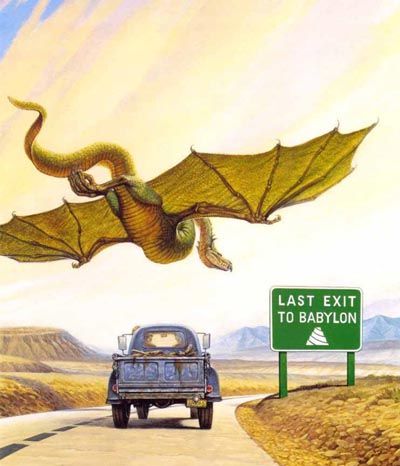
Monster bait
 
 
Gender: 
Posts: 1129
|
 |
Re: Unmountable boot volume error!!
« Reply #11 on: Apr 11th, 2006, 12:32pm » |
 Quote Quote  Modify Modify
|
Jonny
First you need a OEM version of Windows XP, or if you have a Compaq or HP computer you can order a "Recovery Console disc" from them.
The OEM disc has the recovery console on it.
Boot your computer from the disc.
Once at the command prompt, type in
chkdsk /r
then press enter. This should take 30-60 minutes to complete.
After it is done, it will give you a report, telling you the size of the drive, and any errors it found and fixed. It may read like this...
CHKDSK found and fixed one or more errors on the volume...
after that, type "Exit", press "enter" on the keyboard, and the computer will reboot.
Eject the disc while the unit is rebooting.
IF the drive is good, this should correct your problem.
Run all Windows updates as soon as possible
Hope this answers your question.
Lance
|
|
 IP Logged IP Logged |

|
|
|
Ree
New Board Hall of Famer

    

2008's my year to shine~SUN IS OUT!!!YAY
    
 
Gender: 
Posts: 5236
|
 |
Re: Unmountable boot volume error!!
« Reply #12 on: Apr 11th, 2006, 12:54pm » |
 Quote Quote  Modify Modify
|
Hey Lance thats what i said... if this works i'm gettin the credit............ lol... be well ree
|
|
 IP Logged IP Logged |
Proud Mom to US ARMY Kiowa OH58 PILOT~CWO2 SCOTT Hawaii, & USMC Vet~Now POLICE OFFICER SEAN, Citizen of the Month~ Breezy~ Nana 4 Matt/Mike&Aya, MIL To Shino Wife to Dave HI BILL!http://www.myspace.com/dungareespocket http://www.prohawaiian.com http://www.prohawaiian.com
|
|
|
Dragnlance
New Board Hall of Famer

    
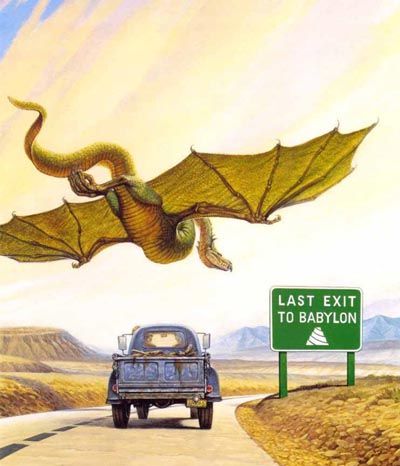
Monster bait
 
 
Gender: 
Posts: 1129
|
 |
Re: Unmountable boot volume error!!
« Reply #13 on: Apr 11th, 2006, 1:00pm » |
 Quote Quote  Modify Modify
|
LOL
EXCEPT
You used the "P" switch instead of "R"

So there
Lance
|
|
 IP Logged IP Logged |

|
|
|
chewy
Guest

|
 |
Re: Unmountable boot volume error!!
« Reply #14 on: Apr 11th, 2006, 1:19pm » |
 Quote Quote  Modify Modify
 Remove Remove
|
Hope you get the PC problem resolved.
Remember this.
Nothing in unmountable. 
|
|
 IP Logged IP Logged |
|
|
|
medic1852
CH.com Alumnus
New Board Hall of Famer

    

This will only hurt for a little while!
 

Gender: 
Posts: 923
|
 |
Re: Unmountable boot volume error!!
« Reply #15 on: Apr 11th, 2006, 1:30pm » |
 Quote Quote  Modify Modify
|
Did you check the Flux Capacitor?

|
|
 IP Logged IP Logged |
Shoot Low Sherrif He's Riding a Sheltland Pony!

|
|
|
chewy
Guest

|
 |
Re: Unmountable boot volume error!!
« Reply #16 on: Apr 11th, 2006, 1:35pm » |
 Quote Quote  Modify Modify
 Remove Remove
|
Quote:| Did you check the Flux Capacitor? |
|
ROFLMMFYBO!
|
|
 IP Logged IP Logged |
|
|
|
Azrael
New Board Hall of Famer

    

Sometimes... Being good just ain't worth it.
   
 
Gender: 
Posts: 1786
|
 |
Re: Unmountable boot volume error!!
« Reply #17 on: Apr 11th, 2006, 1:51pm » |
 Quote Quote  Modify Modify
|
Actually Dragn... It shouldn't matter if it's an OEM version or retail version... But some OEM recovery discs may not have the Recovery Console available. In this case, I believe that the WinXP setup boot disks may be able to get you to the Recovery Console...
http://support.microsoft.com/default.aspx?scid=kb;en-us;Q310994
PFDAN..................................... Drk^Angel
P.S. I would still recommend that you attempt to move any necessary data to a good drive, or removable media, prior to running chkdsk. Most of the time, chkdsk can do it's job without corrupting data, but there's always that off chance...
DA
|
|
 IP Logged IP Logged |
"Hello police? I would like to report a robbery. Someone stole all my beer while I was drunk."
|
|
|
Dragnlance
New Board Hall of Famer

    
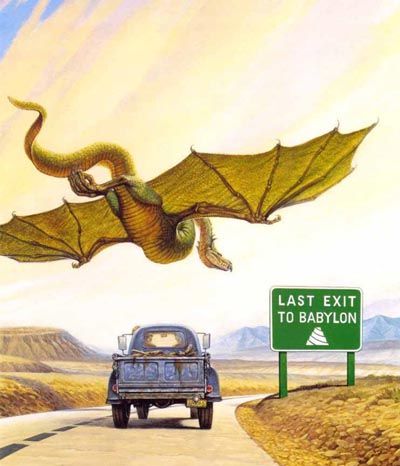
Monster bait
 
 
Gender: 
Posts: 1129
|
 |
Re: Unmountable boot volume error!!
« Reply #18 on: Apr 11th, 2006, 1:53pm » |
 Quote Quote  Modify Modify
|
The problem with HP, Compaq or Sony is that they have "recovery cds" which does not include a recovery console.
(part of the reason HP got sued, besides not including the cds with a purchase of their computers)
thats why you have to order a recovery console disc directly from them...
|
|
 IP Logged IP Logged |

|
|
|
Jonny
CH.com Alumnus
New Board Hall of Famer

    

Give me a shovel Ill dig my own grave!
 
Gender: 
Posts: 26213
|
 |
Re: Unmountable boot volume error!!
« Reply #19 on: Apr 11th, 2006, 2:44pm » |
 Quote Quote  Modify Modify
|
I aint got no stinking discs, the damn machine asked me once a week for years if I wanted to make some and I always chose the "remind me late'" option.....LOL
I did find a guy that fixes puters that says at very least he will be able to get the the data if not fix it completely. Ill let you all know about this time tomorrow.
This damn 700 mhz lap top is so slow I want to kill myself.....LMAO.....time for a new lap top for times like these.
Thanks so much folks, you guys are the best!! 
|
|
 IP Logged IP Logged |
It is up to YOU to educate yourself and then help your doctor plan your treatment. If you just sit down in front of your doctor and say "make me better" you are setting yourself up for a great deal of pain.
- Guiseppi

|
|
|
medic1852
CH.com Alumnus
New Board Hall of Famer

    

This will only hurt for a little while!
 

Gender: 
Posts: 923
|
 |
Re: Unmountable boot volume error!!
« Reply #20 on: Apr 11th, 2006, 2:49pm » |
 Quote Quote  Modify Modify
|
Glad it will be fixed tomorrow..Hopefully you wont loose anything important and if you do hopefully it wont be important.
Rodger
|
|
 IP Logged IP Logged |
Shoot Low Sherrif He's Riding a Sheltland Pony!

|
|
|
echo
CH.com Alumnus
New Board Hall of Famer

    

Chronic and still alive --- I Win!
Gender: 
Posts: 4214
|
 |
Re: Unmountable boot volume error!!
« Reply #21 on: Apr 11th, 2006, 4:34pm » |
 Quote Quote  Modify Modify
|
on Apr 11th, 2006, 2:44pm, Jonny wrote:I aint got no stinking discs, the damn machine asked me once a week for years if I wanted to make some and I always chose the "remind me late'" option.....LOL
.....!! 
|
|
You kill me! "Jonny doesn't need no stinking discs".
Think you'll say "yes" a little more often in the future?
my guess -- hell no! Who's got time for crap like that.
|
|
 IP Logged IP Logged |
"If you love something, let it go. If it doesn't come back, hunt it down and kill it".
Proud Dad of a US Marine, and a former Marine turned Police Officer.
|
|
|
echo
CH.com Alumnus
New Board Hall of Famer

    

Chronic and still alive --- I Win!
Gender: 
Posts: 4214
|
 |
Re: Unmountable boot volume error!!
« Reply #22 on: Apr 11th, 2006, 4:35pm » |
 Quote Quote  Modify Modify
|
on Apr 11th, 2006, 2:44pm, Jonny wrote:This damn 700 mhz lap top is so slow I want to kill myself.....LMAO.....time for a new lap top for times like these.

|
|
I've read that if you suck really hard on the serial port of those old laptops they actually will run faster.
|
| « Last Edit: Apr 11th, 2006, 4:36pm by echo » |
 IP Logged IP Logged |
"If you love something, let it go. If it doesn't come back, hunt it down and kill it".
Proud Dad of a US Marine, and a former Marine turned Police Officer.
|
|
|
Guiseppi
CH.com Alumnus
New Board Hall of Famer

    


Gender: 
Posts: 2703
|
 |
Re: Unmountable boot volume error!!
« Reply #23 on: Apr 11th, 2006, 5:06pm » |
 Quote Quote  Modify Modify
|
Now we're all left with a visual of Johnny on his hands and knees sucking on the side of his laptop........whispering I think I can I think I can I think I can.....
Guiseppi
|
|
 IP Logged IP Logged |
Why are all sensors, seeking intelligent life, pointed AWAY from earth?
|
|
|
medic1852
CH.com Alumnus
New Board Hall of Famer

    

This will only hurt for a little while!
 

Gender: 
Posts: 923
|
 |
Re: Unmountable boot volume error!!
« Reply #24 on: Apr 11th, 2006, 5:09pm » |
 Quote Quote  Modify Modify
|
on Apr 11th, 2006, 4:35pm, echo wrote:
I've read that if you suck really hard on the serial port of those old laptops they actually will run faster.
|
|
on Apr 11th, 2006, 5:06pm, Guiseppi wrote:Now we're all left with a visual of Johnny on his hands and knees sucking on the side of his laptop........whispering I think I can I think I can I think I can.....
Guiseppi |
|
I will be expecting a new key board and monitor from the two of you by Friday since mine are now covered with Coffee!  
Rodger
|
|
 IP Logged IP Logged |
Shoot Low Sherrif He's Riding a Sheltland Pony!

|
|
|
|
|
|