 Author
Author |
Topic: How do I post pics? (Read 207 times) |
|
jimmers
CH.com Alumnus
New Board Hall of Famer

    

Hello GOD! The gene pool needs some chlorine!
Gender: 
Posts: 2092
|
 |
How do I post pics?
« on: Oct 7th, 2005, 10:09am » |
 Quote Quote  Modify Modify
|
I don't have a web site, I would like to post my pic on the MB.
Seeya,
Jimmers
|
|
 IP Logged IP Logged |
I don't suffer from INSANITY; I'm enjoying every minute of it!
|
|
|
nani
CH.com Alumnus
New Board Hall of Famer

    

Got kudzu?

Gender: 
Posts: 7953
|
 |
Re: How do I post pics?
« Reply #1 on: Oct 7th, 2005, 10:14am » |
 Quote Quote  Modify Modify
|
Hey jimmers, you can get an account at a free photo hosting site like Photobucket or Shutterfly. Start there and get the photo you want to post on it. From there, you can post it here.
hugs, nani
|
|
 IP Logged IP Logged |
Others may come and go, but MY power is MINE.
|
|
|
ClusterChuck
CH.com Alumnus
New Board Hall of Famer

    

The BEAST rises again, and again, and again, and .

Gender: 
Posts: 3181
|
 |
Re: How do I post pics?
« Reply #2 on: Oct 7th, 2005, 10:17am » |
 Quote Quote  Modify Modify
|
Do what I do. Go here: http://www.shutterfly.com/ and join. It is free.
Then, upload the pictures you want to post.
Then, pull up the big picture, that you want to post, put your cursor on the picture, and right click on it.
Then go down to the bottom line, where it says: properties, and click on the. In about the middle, is the addy. Highlight the whole thing, and then COPY it (control c).
Then open ch.com, start your post, and where you want to put the picture, click on the little button up there that looks like a framed picture, and click on that. It will look like this: [im g][/im g] (without the space between the m and the g) Put your cursor between the first close bracket and the second open bracket and then hit PASTE (control v).
Post your post. You are done.
Chuck
|
|
 IP Logged IP Logged |
"No man can be happy without a friend, nor be sure of his friend till he is unhappy."
Thomas Fuller
|
|
|
vietvet2tours
CH.com Alumnus
New Board Hall of Famer

    
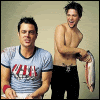
Team MOOSE DROOL Stinky Stuff on a Hook Prostaff
Gender: 
Posts: 1499
|
 |
Re: How do I post pics?
« Reply #4 on: Oct 7th, 2005, 10:22am » |
 Quote Quote  Modify Modify
|
on Oct 7th, 2005, 10:17am, ClusterChuck wrote:Do what I do. Go here: http://www.shutterfly.com/ and join. It is free.
Then, upload the pictures you want to post.
Then, pull up the big picture, that you want to post, put your cursor on the picture, and right click on it.
Then go down to the bottom line, where it says: properties, and click on the. In about the middle, is the addy. Highlight the whole thing, and then COPY it (control c).
Then open ch.com, start your post, and where you want to put the picture, click on the little button up there that looks like a framed picture, and click on that. It will look like this: [im g][/im g] (without the space between the m and the g) Put your cursor between the first close bracket and the second open bracket and then hit PASTE (control v).
Post your post. You are done.
Chuck |
|
Very well done easy to follow instructions 
|
| « Last Edit: Oct 7th, 2005, 10:22am by vietvet2tours » |
 IP Logged IP Logged |
Kill em all let God sort em out
|
|
|
Donna_D.
CH.com Alumnus
New Board Hall of Famer

    

OUCH needs volunteers
 
 
Gender: 
Posts: 2618
|
 |
Re: How do I post pics?
« Reply #5 on: Oct 7th, 2005, 10:22am » |
 Quote Quote  Modify Modify
|
You people make it tooo hard.
http://www.tinypic.com
Click on the browse button
Select your file
Click on "Host It"
Copy and paste the link it gives you (it also gives you the YABB tags)
Easy nuff
DD
|
|
 IP Logged IP Logged |
 The information contained above is for the expressed use of fellow clusterheads and their supporters. Any misuse of this information by any of my "Ex's" is considered to be creepy and a form of harassment and will be duly noted by the ch.com webmaster The information contained above is for the expressed use of fellow clusterheads and their supporters. Any misuse of this information by any of my "Ex's" is considered to be creepy and a form of harassment and will be duly noted by the ch.com webmaster 
|
|
|
vietvet2tours
CH.com Alumnus
New Board Hall of Famer

    
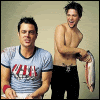
Team MOOSE DROOL Stinky Stuff on a Hook Prostaff
Gender: 
Posts: 1499
|
 |
Re: How do I post pics?
« Reply #6 on: Oct 7th, 2005, 10:26am » |
 Quote Quote  Modify Modify
|
 Whoa nellie that really rocks. Whoa nellie that really rocks.
|
|
 IP Logged IP Logged |
Kill em all let God sort em out
|
|
|
Charlie
CH.com Alumnus
New Board Hall of Famer

    

Happy to be here
    

Gender: 
Posts: 14968
|
 |
Re: How do I post pics?
« Reply #7 on: Oct 7th, 2005, 12:02pm » |
 Quote Quote  Modify Modify
|
We're waiting but no pictures of Chuck allowed. 

Charlie
|
|
 IP Logged IP Logged |
There is nothing more satisfying than being shot at without result---Winston Churchill
|
|
|
ClusterChuck
CH.com Alumnus
New Board Hall of Famer

    

The BEAST rises again, and again, and again, and .

Gender: 
Posts: 3181
|
 |
Re: How do I post pics?
« Reply #8 on: Oct 7th, 2005, 4:17pm » |
 Quote Quote  Modify Modify
|
Just for you, Charlie:

Harumph!!!!  
|
|
 IP Logged IP Logged |
"No man can be happy without a friend, nor be sure of his friend till he is unhappy."
Thomas Fuller
|
|
|
|
|
|