 Author
Author |
Topic: Puter Geeks Help! (Read 332 times) |
|
alleyoop
New Board Hall of Famer

    

Wake me up when it's all over.
 
Gender: 
Posts: 1143
|
 |
Puter Geeks Help!
« on: Nov 15th, 2004, 1:34pm » |
 Quote Quote  Modify Modify
|
I have my headache diary saved in MS Word Spreadsheet. I tried to email it to a doctor as an attachment. He was unable to open it because all he has on his machine is Excel. I do not have Excel on mine.
Is there a way to get this to him- maybe download a trial version of Excel Spreadsheet to my machine and somehow transfer it from MS to Excel? I tried printing it out in hopes of faxing it to him, with no luck. It seems I'm only able to print in sections, which is almost impossible to read or put together.
All suggestions welcome! Thanks....
......................alley 
|
|
 IP Logged IP Logged |
I know that the Good Lord won't put any more on you than you can stand, but sometimes I wish He weren't quite so PROUD of ME!
|
|
|
alleyoop
New Board Hall of Famer

    

Wake me up when it's all over.
 
Gender: 
Posts: 1143
|
 |
Re: Puter Geeks Help!
« Reply #2 on: Nov 15th, 2004, 1:56pm » |
 Quote Quote  Modify Modify
|
John,
Have you used openoffice? I'm lost here. What do I need to download in order to do what I need to do? Do I need to download the entire suite, or can I just download spreadsheet? Once I download what I need, how do I give my document in MSWord a excel extension?
|
|
 IP Logged IP Logged |
I know that the Good Lord won't put any more on you than you can stand, but sometimes I wish He weren't quite so PROUD of ME!
|
|
|
Racer1_NC
CH.com Alumnus
New Board Hall of Famer

    
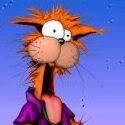
"Beeeyul the Cat"

Gender: 
Posts: 1887
|
 |
Re: Puter Geeks Help!
« Reply #3 on: Nov 15th, 2004, 1:58pm » |
 Quote Quote  Modify Modify
|
Alley..........
Have you tried just saving the word file as a plain text file? Most anyone can view a text file.........
Bill
|
|
 IP Logged IP Logged |
"Everybody's Gotta Learn Sometime."
Eventus stultorum magister.
|
|
|
TomM
New Board Hall of Famer

    

 
Gender: 
Posts: 2006
|
 |
Re: Puter Geeks Help!
« Reply #4 on: Nov 15th, 2004, 2:12pm » |
 Quote Quote  Modify Modify
|
Have your doc open it in Notepad or Wordpad. Every PC has that.
TomM
|
|
 IP Logged IP Logged |
"Everyone should believe in something. I believe I'll go fishing."
--Thoreau--
|
|
|
Ronny
CH.com Alumnus
New Board Hall of Famer

    

Yabba Dabba Doo
 

Gender: 
Posts: 914
|
 |
Re: Puter Geeks Help!
« Reply #5 on: Nov 15th, 2004, 2:17pm » |
 Quote Quote  Modify Modify
|
I'd go with Racer,
Open your file in MS Word,
Click :" Save as"
In the "Save as Type" box
Change to "Plain text" (*.txt)
Ckick OK and mail it.
Anyone must be able to read that file.
|
|
 IP Logged IP Logged |
Count your rainbows, not your thunderstorms.
|
|
|
john_d
Guest

|
on Nov 15th, 2004, 1:56pm, alleyoop wrote:John,
Have you used openoffice? I'm lost here. What do I need to download in order to do what I need to do? Do I need to download the entire suite, or can I just download spreadsheet? Once I download what I need, how do I give my document in MSWord a excel extension? |
|
You download the whole thing, it reads and saves all MS file formats. But actually the other suggestions on this thread are pretty good. If it is a word document you can save it as text or rich text (RTF) but RTF files are pretty big.
|
|
 IP Logged IP Logged |
|
|
|
Kirk
CH.com Alumnus
New Board Hall of Famer

    

VINIMUS, VIDIMUS, DOLAVIMUS
    

Gender: 
Posts: 1914
|
 |
Re: Puter Geeks Help!
« Reply #7 on: Nov 15th, 2004, 2:20pm » |
 Quote Quote  Modify Modify
|
Has your Doc tried to open it in MS Word?
|
|
 IP Logged IP Logged |
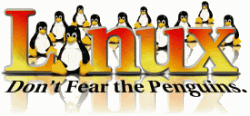
|
|
|
alleyoop
New Board Hall of Famer

    

Wake me up when it's all over.
 
Gender: 
Posts: 1143
|
 |
Re: Puter Geeks Help!
« Reply #8 on: Nov 15th, 2004, 5:33pm » |
 Quote Quote  Modify Modify
|
on Nov 15th, 2004, 1:58pm, Racer1_NC wrote:Alley..........
Have you tried just saving the word file as a plain text file? Most anyone can view a text file.........
Bill |
|

Musta had a brain fart! Worked like a charm. Thanks Bill!
.....................alley 
|
|
 IP Logged IP Logged |
I know that the Good Lord won't put any more on you than you can stand, but sometimes I wish He weren't quite so PROUD of ME!
|
|
|
Pegase
New Board Old Timer

   

Hit the Road Jack...
Gender: 
Posts: 428
|
 |
Re: Puter Geeks Help!
« Reply #9 on: Nov 15th, 2004, 8:48pm » |
 Quote Quote  Modify Modify
|
Dude simple solution... make a PDF with your doc.
The doc should be able to open it... Now... How to make a PDF... That is the question???
Phil
|
|
 IP Logged IP Logged |
|
|
|
Mr. Happy
CH.com Alumnus
New Board Hall of Famer

    

If I can do it, it ain't art.
    
 
Gender: 
Posts: 2217
|
 |
Re: Puter Geeks Help!
« Reply #10 on: Nov 16th, 2004, 12:56am » |
 Quote Quote  Modify Modify
|
on Nov 15th, 2004, 8:48pm, Pegase wrote:| Now... How to make a PDF... That is the question??? |
|
You grab a horked copy of Adobe, and click on Save as PDF.
Piece of cake,
RJ
|
|
 IP Logged IP Logged |
May those who don't want any
Have memories of never getting any.
|
|
|
Pegase
New Board Old Timer

   

Hit the Road Jack...
Gender: 
Posts: 428
|
 |
Re: Puter Geeks Help!
« Reply #11 on: Nov 16th, 2004, 7:30am » |
 Quote Quote  Modify Modify
|
on Nov 16th, 2004, 12:56am, Mr. Happy wrote:
You grab a horked copy of Adobe, and click on Save as PDF.
Piece of cake,
RJ
|
|
 
|
|
 IP Logged IP Logged |
|
|
|
|
|
|