 Author
Author |
Topic: Re: *Comp Help Please* (Read 225 times) |
|
Jonny
Guest

|
King,
Throw a post up here http://computercops.biz/forums.html
These guys are unreal when it come to puter probs.
.................................Another King
|
|
 IP Logged IP Logged |
|
|
|
Opus
New Board Hall of Famer

    

(Insert witty comment here)
  
 
Gender: 
Posts: 2509
|
 |
Re: *Comp Help Please*
« Reply #1 on: Oct 2nd, 2004, 2:39pm » |
 Quote Quote  Modify Modify
|
KOP,
First are you using a USB hub that plugs into a USB port on your computer, if so then it maybe unplugged or bad. If you have no external hub the it probably means the hug on your mother board that splits the USB into 2 to 4 ports. Make sure all USB devices are unplugged. The remove the device from the Device manager, then shut down, wait 30 seconds and then start up the computer. If windows doesn't discover the device and reload the drivers then it's probably a problem with windows or a hardware problem. If you have a run on CD Operating system such as Knoppix then run that, if the USB works you know it is windows. If it is windows then try restoring the registry to a date when the USB worked, or reinstalling windows over itself, or maybe the clean install. Personally all the hardware problems I have seen were errors in windows98 but you never know. If it is a hardware problem then getting a USB PCI card will probably be the best fix.
Opus/Paul
|
|
 IP Logged IP Logged |
Zed-Zed-nine plural-Zed alpha,
There is no place like home.
|
|
|
Opus
New Board Hall of Famer

    

(Insert witty comment here)
  
 
Gender: 
Posts: 2509
|
 |
Re: *Comp Help Please*
« Reply #2 on: Oct 2nd, 2004, 3:27pm » |
 Quote Quote  Modify Modify
|
Sure, remove the whole USB section, if you can. Try not to let windows reinstall it until after a shutdown and wait period. Hardware can get messed up to the point that you will have to wait for the bad data to be wiped clean. If you can't do this then,
If you have broadband/DSL and a CD-burner go to Knoppix and download a CD ISO and burn it, and then reboot from the CD, if you don't have broadband you can always buy one, it is a great tool.
If it is a windows problem, get The Ultimate boot disk and create the boot floppy by running the program. There is a restore registry part that will restore it for you. If that doesn't fix it then it also has a very fast way to reinstall, but you must be careful not to reformat. Probably the safest way to reinstall is to just put in the win98 CD and reboot.
|
| « Last Edit: Oct 2nd, 2004, 4:11pm by Opus » |
 IP Logged IP Logged |
Zed-Zed-nine plural-Zed alpha,
There is no place like home.
|
|
|
Donna_D.
CH.com Alumnus
New Board Hall of Famer

    

OUCH needs volunteers
 
 
Gender: 
Posts: 2618
|
 |
Re: *Comp Help Please*
« Reply #3 on: Oct 2nd, 2004, 3:50pm » |
 Quote Quote  Modify Modify
|
on Oct 2nd, 2004, 3:27pm, Opus wrote:Sure, remove the whole AC USB section, if you can. Try not to let windows reinstall it until after a shutdown and wait period. Hardware can get messed up to the point that you will have to wait for the bad data to be wiped clean. If you can't do this then,
If you have broadband/DSL and a CD-burner go to Knoppix and download a CD ISO and burn it, and then reboot from the CD, if you don't have broadband you can always buy one, it is a great tool.
If it is a windows problem, get The Ultimate boot disk and create the boot floppy by running the program. There is a restore registry part that will restore it for you. If that doesn't fix it then it also has a very fast way to reinstall, but you must be careful not to reformat. Probably the safest way to reinstall is to just put in the win98 CD and reboot.
|
|
Are you suggesting that he get rid of his entire operating system just to fix a USB Problem?
Just requesting clarification....
DD
|
|
 IP Logged IP Logged |
 The information contained above is for the expressed use of fellow clusterheads and their supporters. Any misuse of this information by any of my "Ex's" is considered to be creepy and a form of harassment and will be duly noted by the ch.com webmaster The information contained above is for the expressed use of fellow clusterheads and their supporters. Any misuse of this information by any of my "Ex's" is considered to be creepy and a form of harassment and will be duly noted by the ch.com webmaster 
|
|
|
Opus
New Board Hall of Famer

    

(Insert witty comment here)
  
 
Gender: 
Posts: 2509
|
 |
Re: *Comp Help Please*
« Reply #4 on: Oct 2nd, 2004, 4:11pm » |
 Quote Quote  Modify Modify
|
Donna,
Please Quote where I told him to do a Clean reinstall other than as the last resort. I may have I just don't see it, and I don't want to mess up any ones system. If you meant Knoppix, yes it is a Linux but it runs on the CD and unless you know what you are doing, it won't let you write to or install to the hard drive.
Opus/Paul
I just removed the AC before USB, not sure how that got in there, since it was from Chat about Slashdot.
|
| « Last Edit: Oct 2nd, 2004, 4:13pm by Opus » |
 IP Logged IP Logged |
Zed-Zed-nine plural-Zed alpha,
There is no place like home.
|
|
|
BobG
New Board Hall of Famer

    

Gender: 
Posts: 5747
|
 |
Re: *Comp Help Please*
« Reply #5 on: Oct 2nd, 2004, 4:21pm » |
 Quote Quote  Modify Modify
|
Whooosh!
That's the sound of this string going right over my head.

I recently had a computer problem and to fix the problem I..............
I took the damn thing out to the garage. Got my BFH and drove a spike through it's heart.
Then went and bought a new one.
Problem solved. 
|
|
 IP Logged IP Logged |
Stay stressed. Never relax. Never sleep. Ever.
|
|
|
brain_cramps
New Board Hall of Famer

    


Gender: 
Posts: 2103
|
 |
Re: *Comp Help Please*
« Reply #6 on: Oct 2nd, 2004, 4:22pm » |
 Quote Quote  Modify Modify
|
Steve
Turn on Messenger.
grant
|
|
 IP Logged IP Logged |
|
|
|
Luke63
New Board Hall of Famer

    

For sale: 1 BIG BARKING HEAD Price: Free

Gender: 
Posts: 1182
|
 |
Re: *Comp Help Please*
« Reply #7 on: Oct 2nd, 2004, 6:19pm » |
 Quote Quote  Modify Modify
|
Have no Idea about WTF yunz are all talkin about...but sonuds like you're the man Opus!!!!! Luke
|
|
 IP Logged IP Logged |
I think we should all get together and do a movie..."Night of The Clusterheads". George Romero would have nothing on us!!!
|
|
|
Mark C
CH.com Alumnus
New Board Hall of Famer

    

Onward through the fog.

Gender: 
Posts: 2660
|
 |
Re: *Comp Help Please*
« Reply #8 on: Oct 2nd, 2004, 10:14pm » |
 Quote Quote  Modify Modify
|
"To resolve this behavior, remove the following two lines of code in the C:\Autoexec.bat file by using a text editor, such as, Microsoft Windows Notepad."
Look here.
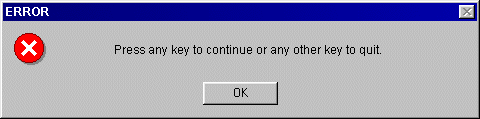
 
|
|
 IP Logged IP Logged |

Click The Flag
|
|
|
|
|
|