 Author
Author |
Topic: Warning!!!!!!!! side 2 (Read 331 times) |
|
The mad viking
CH.com Alumnus
New Board Hall of Famer

    

Always Look on The Bright Side of Life
 
 
Gender: 
Posts: 3135
|
 |
Warning!!!!!!!! side 2
« on: Jan 17th, 2003, 4:39am » |
 Quote Quote  Modify Modify
|
1. Update the virus definitions.
2. Run a full system scan and write down all the file names detected as Backdoor.Massaker.
3. Edit the Win.ini and System.ini files and remove any text that was added by the Trojan (Windows 95,98,Me only).
4. Edit the registry and remove any values that point to the Trojan from the following keys:
HKEY_LOCAL_MACHINE\SOFTWARE\Microsoft\Windows\CurrentVersion\Run
HKEY_LOCAL_MACHINE\SOFTWARE\Microsoft\Windows\CurrentVersion\RunServices
5. Restart the computer, run a full system scan, and delete all the files detected as Backdoor.Massaker.
For specific details on each of these procedures, read the following instructions.
1. Updating the virus definitions
Symantec Security Response fully tests all the virus definitions for quality assurance before they are posted to our servers. There are two ways to obtain the most recent virus definitions:
Running LiveUpdate, which is the easiest way to obtain the virus definitions. These virus definitions are posted to the LiveUpdate servers once each week (usually on Wednesdays), unless there is a major virus outbreak. To determine whether definitions for this threat are available by LiveUpdate, refer to the Virus Definitions (LiveUpdate), in the "Protection" section, at the top of this writeup.
Downloading the definitions using the Intelligent Updater. The Intelligent Updater virus definitions are posted on U.S. business days (Monday through Friday). You should download the definitions from the Symantec Security Response Web site and manually install them. To determine whether definitions for this threat are available by the Intelligent Updater, refer to the Virus Definitions (Intelligent Updater), in the "Protection" section, at the top of this writeup.
The Intelligent Updater virus definitions are available here. For detailed instructions on how to download and install the Intelligent Updater virus definitions from the Symantec Security Response Web site, click here.
2. Scanning for and listing the file names
a. Start your Symantec antivirus program and make sure that it is configured to scan all the files.
For Norton AntiVirus consumer products: Read the document, "How to configure Norton AntiVirus to scan all files."
For Symantec AntiVirus Enterprise products: Read the document, "How to verify that a Symantec Corporate antivirus product is set to scan All Files."
b. Run a full system scan.
c. If any files are detected as infected with Backdoor.Massaker, write down the files names and then click Delete. (You may not be able to delete some files at this time.)
3. Editing the Win.ini and System.ini files
This step is not necessary if you are using Windows NT/2000/XP.
a. Click Start, and then click Run. (The Run dialog box appears.)
b. Type Notepad C:\Windows\Win.ini, and then click OK. (The Notepad windows opens.)
NOTE: If you have Windows installed at a different location, modify the path and folder names as necessary.
c. In the [windows] section of the file, look for an entry similar to:
run=<infected.filename>
d. Delete the <infected.filename>.
e. Click File, click Exit, and then click Yes when prompted to save the changes.
f. Click Start, and then click Run. (The Run dialog box appears.)
g. Type Notepad C:\Windows\System.ini, and then click OK. (The Notepad windows opens.)
NOTE: If you have Windows installed at a different location, modify the path and folder names as necessary.
h. In the [boot] section of the file, look for an entry similar to:
Shell=Explorer.exe <infected.filename>
i. Delete all the text (on the shell=Explorer.exe line only) to the right of Explorer.exe. When you are finished, the text should like:
Shell=Explorer.exe
j. Click File, click Exit, and then click Yes when prompted to save the changes.
4. Editing the registry
CAUTION: Symantec strongly recommends that you back up the registry before you make any changes to it. Incorrect changes to the registry can result in permanent data loss or corrupted files. Modify the specified keys only. Read the document, "How to make a backup of the Windows registry," for instructions.
a. Click Start, and then click Run. (The Run dialog box appears.)
b. Type regedit, then click OK. (The Registry Editor opens.)
c. Navigate to the key:
HKEY_LOCAL_MACHINE\SOFTWARE\Microsoft\Windows\CurrentVersion\Run
d. In the right pane, delete any value that points to the file that was detected as Backdoor.Massaker.
e. Navigate to the key:
HKEY_LOCAL_MACHINE\SOFTWARE\Microsoft\Windows\CurrentVersion\RunServices
NOTE: This key will not exist on all the systems.
f. In the right pane, delete any value that points to the file that was detected as Backdoor.Massaker.
g. Exit the Registry Editor.
5. Scanning for and deleting the infected files
This second scan deletes any infected files that could not be deleted the first time.
a. Start your Symantec antivirus program and make sure that it is configured to scan all the files.
For Norton AntiVirus consumer products: Read the document, "How to configure Norton AntiVirus to scan all files."
For Symantec AntiVirus Enterprise products: Read the document, "How to verify that a Symantec Corporate antivirus product is set to scan All Files."
b. Run a full system scan.
c. If any files are detected as infected with Backdoor.Massaker, click Delete.
Write-up by: Robert X Wang
|
|
 IP Logged IP Logged |
Always Look on The Bright Side of Life
|
|
|
Kirk
CH.com Alumnus
New Board Hall of Famer

    

VINIMUS, VIDIMUS, DOLAVIMUS
    

Gender: 
Posts: 1914
|
 |
Re: Warning!!!!!!!! side 2
« Reply #1 on: Jan 18th, 2003, 3:07pm » |
 Quote Quote  Modify Modify
|
Better yet:
1. Go to www.cheapbytes.com
2. Buy Mandrake Linux
3. Install Mandrake Linux.
4. Drink beer and never worry about stupid Microsoft problems again.
Now that wasn't so complicated was it?
|
|
 IP Logged IP Logged |
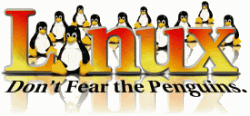
|
|
|
|
|
|